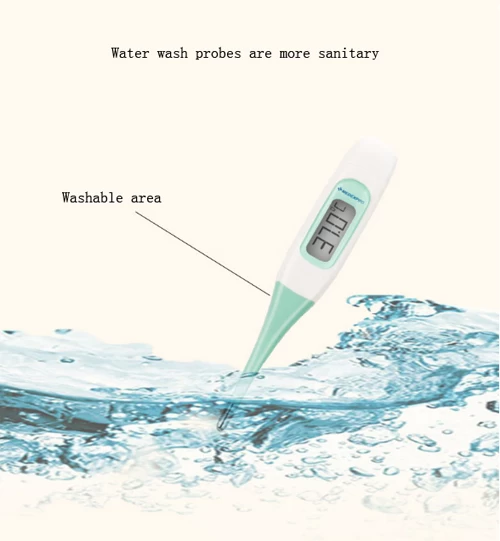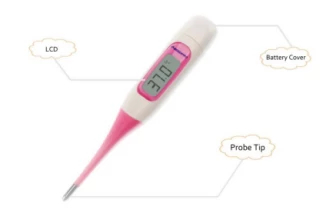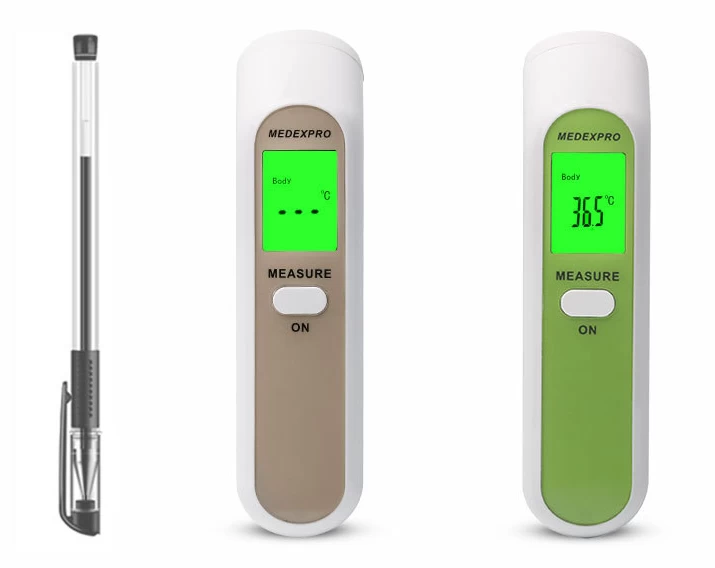How to use the Forehead Infrared thermometer correctly?
⒈Forehead temperature Measurement mode
1) Press the ON key to start, when it display "----", it is ready to measure. When the LCD displays "Body", means it enter forehead measurement mode , short press the ON key and it can measure directly, and display the current target temperature.
2) Press the SETTING key can change the different mode (Body, Surface, Room).
3) Press UP / DOWN key over 2 seconds to enter the memory mode.
2.Surface temperature measurement mode
1) Press the ON key to start, when it display "----", it is ready to measure.
2) Press the SETTING key to switch the measurement mode to "Surface", means it enter surface temperature measurement mode.
3) Press the ON key and it can measure directly, and display the current target temperature.
4) Press the SETTING key can change the different mode (Body, Surface, Room).
5) Press and hold the SETTING key to enter the system setting mode.
6)Press UP / DOWN key over two seconds to enter the memory mode.
3.Room temperature measurement mode
1) Press the ON key to start, when it display "----", it is ready to measure.
2) Press the SETTING key to switch the measurement mode to display "Room". Means it enter the room temperature measurement mode. The LCD displays room temperature directly. (It is recommended that the device should be kept for more than 30 minutes in the current environment)
3) Press ON key quickly is invalid.
4) Press the SETTING key to change the different mode (Body, Surface, Room)
5) Press and hold the SET TING key to enter the system setting mode.
6) Press UP / DOWN key over 2 seconds to enter the memory mode.
4. System settings mode:
1) Press the ON key to start, when it display "----", it is ready to measure.
2) Press the SETTING key over 2 seconds to enter the system setting mode.
3) When the LCD displays "F-1", Press the UP / DOWN key can switch the unit "C / F".
4) Press SETTING key it will enter to "F-2" .After 1 second,when the LCD displays "0.0" ,it means the temperature deviation (-5.0 ~ + 5.0) is set. Press UP / DOWN key, you can add and subtract the measured temperature (Body, Surface).
5) Press the SETTING key system to enter to the "F-3" ,after 1 second, when it display "1" or "0", means that the sound switch is set. Press the UP / DOWN key can change the switch (1: ON, 0: OFF).
6) Press the SETTING key to save the settings and then shut down.
7) Under the setting mode, press the ON key, the device will back to the measurement mode, when it display "----", it is ready to measure.
5. Memory mode:
1) Press the ON key to start, when it display "----", it is ready to measure.
2) Press UP / DOWN key over 2 seconds to enter the memory mode.
3) The LCD will show the "group number" of the last measured memory, and after 1second it will shows the "memory digital" .
4) Press the UP / DOWN key, you will see the last or the next “group number” and the "memory digital", If it appears the “Clr”, it means it doesn’t have more records.
5) Under the memory mode, press the ON key, the system will back to the measurement mode, when it display "----", it is ready to measure.
Related News
1.How to take accurate Basel Body Temperatures?