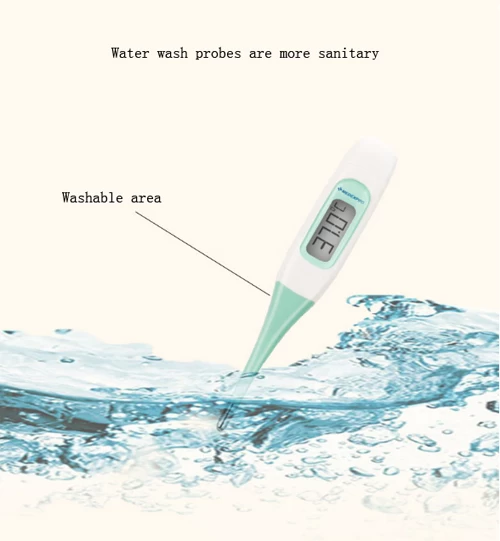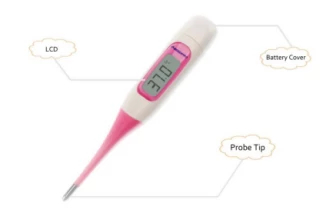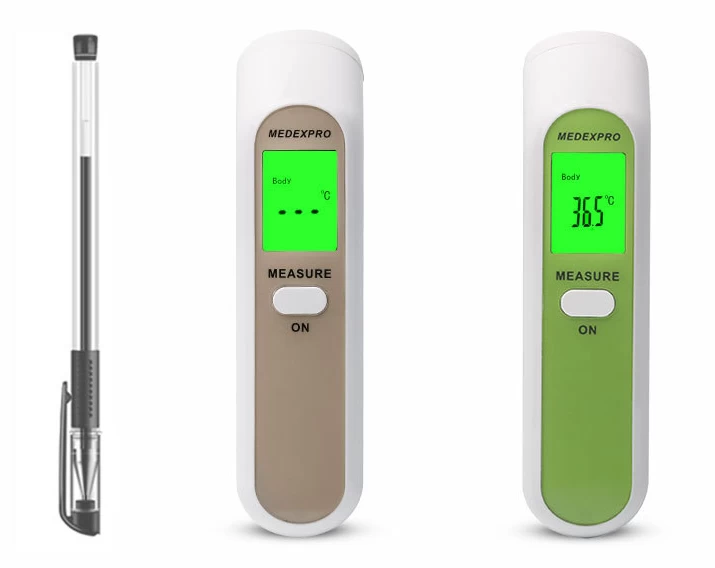petbrush user manual
|
User Manual |
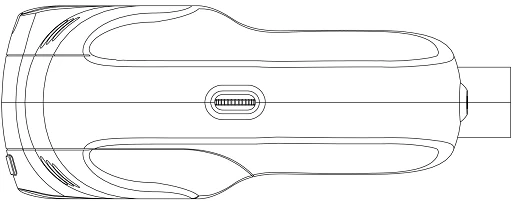
|
|
|
Table of Content |
Page No |
|
1. |
Introduction …………………………………………………………………… |
3 |
|
2. |
Getting Started ………………………………………………………………. |
4 |
|
3. |
Connect to Power and Charging Up ……………………………….. |
6 |
|
4. |
Select Your Brushes ……………………………………………………….. |
7 |
|
5. |
Change Your Brushes …………………………………………………….. |
8 |
|
6. |
Connect to Vacuum ………………………………………………………. |
9 |
|
7. |
Power On and Start Brushing ………………………………………… |
10 |
|
8. |
Maintenance and Storage ……………………………………………… |
11 |
|
9. |
Warranty ………………………………………………………………………. |
12 |
|
10. |
Technical Specifications ………………………………………………… |
13 |
|
1. Introduction |
Thank you forpurchase of our InnoBrush autopet groomer. Our product is intended to be usedfor grooming of pets, in particular, dogs and cats. For the best result of our product, please read this manual carefully and follow theinstructions step by stepbefore use.
This user manualcovers two models of InnoBrush :
1. Model A0101 AC corded version
2. Model A0102rechargeable version with Li-ion battery
For safety reason, only use InnoBrush with poweradaptor provider by the manufacturer.
InnoBrush isdesigned for all breeds of dogs and cats. However, as conditions andbehavior of pets varies one by one, we do not guarantee results of theapplication of this device.
|
2. Getting Started |
Unpack the packing box, check the product andaccessories as per the list below and drawing in Figure 1.
1. InnoBrush auto petgroomer
2. Metal pin brush (insideitem 1)
3. Nylon pin brush
4. Bristle hair brush
5. Rubber brush
6. Vacuum adaptor
7. Vacuum hose
8. Power adaptor
Pleasemake sure there are no visible damages on the product and accessories beforeuse.
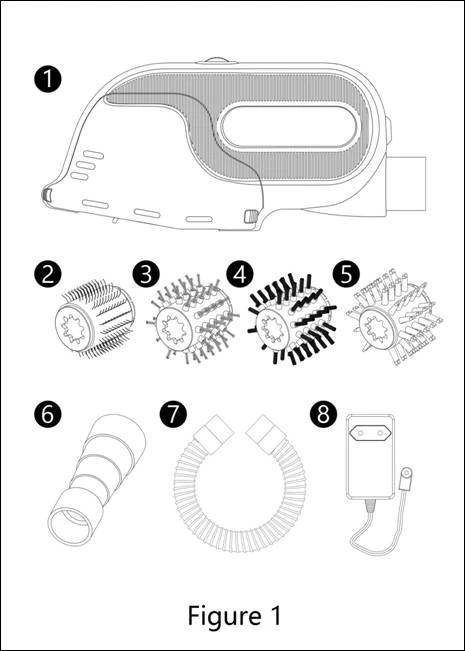
|
3. Connect to Power and Charging Up |
Connect the poweradaptor to your AC power source and the device.
For InnoBrush A/C version:
Oncethe power source is connected, the orange LED at the back of the devicewill light up. You may start using your device.
For InnoBrush rechargeable version:
You need to charge up the Li-ion batterybefore use. For the first time charging, it will take about 5 hours. Once the power source is connected, the orangeLED at the back of the device will light up. This means charging is inprogress. When the device is fully charged, the LED light willautomatically switch off. You may start using yourdevice.
When the deviceis totally out of power, it will take about 3 hours to fully charge up thebattery again.
When fullycharged, the device can be used for 3-5 hours.
|
|
Only use the power adaptor provided by the manufacturer. Use of other power adaptor may lead to damage of the device. |
|
4. Select Your Brushes |
InnoBrushis designed to handledifferent kinds of hair and coat of pet, in particular, dogs and cats. It comes with 4 typesof brushes. Theselection and use of brush is important to achieve the best grooming result.
Theselection of brushes will depend on the hair condition of the pet and thegrooming application. In general, we recommend the selection of brushesas per below :
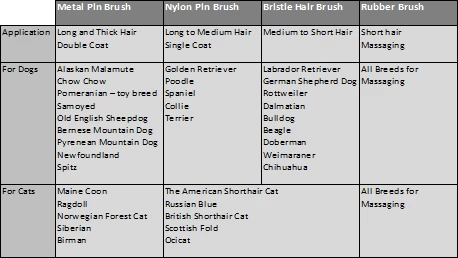
Theabove is just a general recommendation. As hair conditions of pets variesone by one, pet owners should select the brush with their own judgment andusing experience of the device.
|
5. Change Your Brushes |
The InnoBrush comes with the metal pin brush mounted inside the device. To changethe brush, first remove the brush cover from the device. Press the two color latch locksto unlock the brush cover. Take out the brush and replace any one of theother 3 brushes. Make sure the brush fit well onto the driving gear. Replacethe cover, press for color latches to lock and close compartmenttightly.
See Figure 2 below.
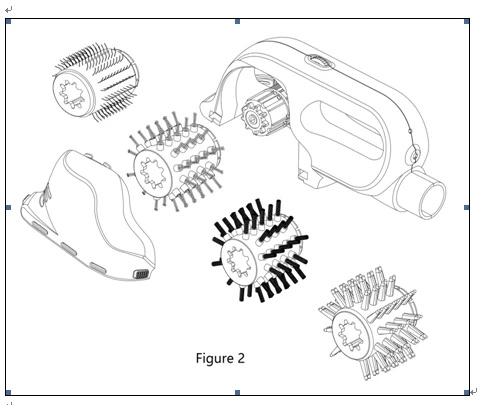
|
6. Connect to Vacuum |
How to connectInnoBrush to your vacuum source
Connect one endof the flexible vacuum hose to the air outlet at the rear part of thedevice. Connect the other end of the hose to the suction hose ofyou vacuum cleaner. In case the diameter of the two hoses do not match,use the vacuum adaptor as provided. Switch on the vacuum cleaner tocheck if the connections are secure and work properly. If everything isin order, you can now start grooming your pet with a vacuum source.
When you needto use InnoBrush with a vacuum source
You need to useInnoBrush with a vacuum source when using a metal pin or nylon pin brush forgrooming pets with long hair, double coat or single coat.
In suchconditions, there will be lots of loose and dead hair removed from thecoat. The vacuum will instantly remove the loose hair and suck it outfrom the device and prevent clogging of hair on the pins of the brush.
When using anylon pin, bristle hair or rubber brush for medium to short hair pets, you maynot need to use a vacuum cleaner.
Removing theloose hair from the device does not require a very high suction power or airflow. Medium and low setting are normally sufficient for vacuum sourcewith adjustable suction/airflow.
|
7. Power On and Start Brushing |
After step 3 to 6descripted above, you can start brushing your pet by turning on therotary switch on top of the device.
When push lightlyforward, you will feel a click and the brush will start rolling. Thebrushing speed can be adjusted by sliding the switch forwards for a fasterspeed and backwards for a lower speed.
Some DOs andDON’Ts for grooming your pets :
· Most pets are sensitiveto noise or new objects they are not familiar. Let your pet get used toInnoBrush, it is better to approach your pet first with the rubber brush andwithout vacuum. They will like the massaging effect of the rubberbrush. After get used to the device, you may start the normal groomingwith other brushes.
· Brush only dryhairs. DO NOT brush wet or damp hairs.
· Always brush along thedirection of the hair, not the opposite direction.
· DO NOT brush your pet if they have vigorousreaction to the device.
· DO NOT brush your pet if they have visiblewounds or hurts.
· DO NOT place the brush direct to the eyes, ears,tail or other sensitive areas of the pet.
· DO NOT use the devise near water.
|
8. Maintenance and Storage |
Clean up yourbrushes every time after use. If there are hairs and dirt built up on thebrush, remove them carefully from the pins.
You may clean thebrushes by water but make sure they are fully dry up before storage.
After use, storeyour device and accessories with the original gift box/shipping box or thecotton storage bag as provided.
The metal pinbrush may deform if not stored properly. The best way to store the metalpin brush is to place it inside the device every time after use.
If the devicecannot work properly, send the device to your nearest retail shop ordistributor for checking and repair.
DO NOT attempt to open up the device and repair by yourself. This willvoid the warranty as provided by the manufacturer.
|
9. Warranty |
OneYear Warranty
Pet-Inno ProductsLimited or its authorized agent or distributor warrant all products againstdefects in materials and workmanship for a period of One (1) Year from the dateof original consumer purchase. If a defect exists during the warrantyperiod, Pet-Inno Products Limited or its option will either repair or replacethe product at no charge.
The warranty willnot apply to the product if it has been damaged by misuse, alternation,accident, improper handling or operation, or if unauthorized repairs areattempted or made. Some example of damages not covered by warranty include, butnot limited to, water inside device, major deform of metal pin brush, visiblecracking of plastic casing, which are presumed to be damages resulting frommisuse or abuse.
|
10. Product Specifications |
For InnoBrushcorded AC version
|
Model Number |
A0101 |
|
Power Input |
100-240V, 50-60Hz |
|
Operating Voltage |
9V |
|
Product Size |
260x100x115mm (LxWxH) |
|
Weight |
580 gm |
|
Brushing Speed |
40-130 r.p.m. |
|
Noise Level |
≤ 65 db |
|
Colour |
White |
|
Shipping Box Size |
285x255x165mm (LxWxH) |
|
Shipping weight |
1.5 kg |
For InnoBrushrechargeable version
|
Model Number |
A0102 |
|
Power Input |
100-240V, 50-60Hz |
|
Battery |
Li-ion, 7.4 V, 3000mAH |
|
Charging Time |
3 hrs |
|
Operating Time |
3-5 hrs |
|
Operating Voltage |
7.4V |
|
Product Size |
260x100x115mm (LxWxH) |
|
Weight |
648 gm |
|
Brushing Speed |
40-130 r.p.m. |
|
Noise Level |
≤ 65 db |
|
Colour |
White |
|
Shipping Box Size |
285x255x165mm (LxWxH) |
|
Shipping weight |
1.6 kg |
Specification is subject to change withoutprior notice. The illustrated product may differ form that supplied.
|
||||
|
||||